How to file complaint in RERA Delhi?
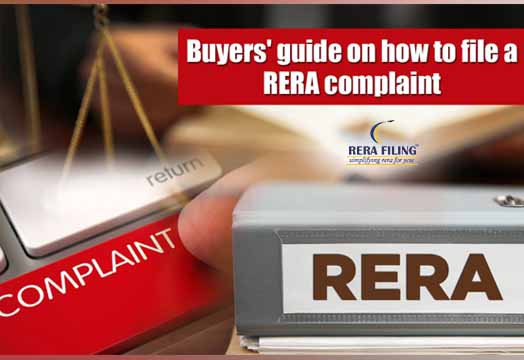
- General
- Author: Shreya Uppal
Highlights
Particulars of the complainant shall be auto-filled based on the information provided in the “My Profile†section.
In case the complainant is being represented by any other person, a Memorandum of Authorization. The same can be downloaded from the Documents tab of the web portal.
Fill in the all the required information and click on the “Create User†button. A confirmation email with a link shall be sent the email ID provided by the user. Click on the link in order to verify and activate the user account.
With the advancement in technology, the Government is steadily switching towards the Digital India and hence providing each and every service digitally thus benefitting the consumer in every way. The RERA (Real Estate Regulatory Authority), Delhi is one of the examples of providing many services through online procedures.
Before initiating the procedure of filing complaint with the authority, one must thoroughly go through the below mentioned steps for the complaint registration:
Step 1: Click on the “File Complaint” link under the “Complaint” tab on the web portal and create your login ID with user type as “Complainant”. Fill in the all the required information and click on the “Create User” button. A confirmation email with a link shall be sent the email ID provided by the user. Click on the link in order to verify and activate the user account.
Step 2: Log into the web portal with the user name and password set in the previous step and complete your profile in the “My Profile” section of the form. This is a one-time activity and multiple complaints can be filed through the same profile.
Step 3: Select the type of complaint that the user needs to file with the Authority. Particulars of the complainant shall be auto-filled based on the information provided in the “My Profile” section.
Step 4: Fill in the required information in the selected form. Tooltips in each field of the form have been provided for the user’s assistance.
Step 5: Pay the requisite complaint registration fee online which stands to be Rs.1000/- per complaint for which a debit card or credit card or bank account with net banking facility shall be required.
Step 6: Upload relevant documents related to the complaint. In case a complainant is being represented by a legal practitioner, a Vakalatnama in the prevailing format shall be required to be uploaded. In case the complainant is being represented by any other person, a Memorandum of Authorization. The same can be downloaded from the Documents tab of the web portal.
Step 7: Submit the complaint by clicking on the “Submit” button and note down the complaint reference number for future references.
For Project Registration, Click here.
Latest Blogs
- Rights of buyer under RERA
- Delhi RERA Agent Procedure for Re-validation or Renewal
- MahaRERA guidelines for Real Estate agent training and certification
- Force Majure Clause in RERA
- All you need to know about Relinquishment Deed
- RERA Agent Renewal in Maharashtra
- What is Title Verification and Search Report?
- Revocation under the RERA Act
- RERA Limitations
- Homebuyers right in case of insolvency
Copyright © 2023 RERA Filing. All rights reserved.
 Rera
Act
Rera
Act
 Maharashtra
Maharashtra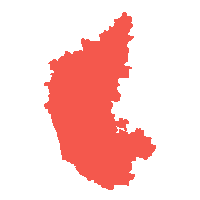 Karnataka
Karnataka Andhra Pradesh
Andhra Pradesh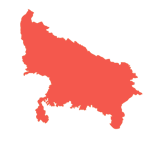 Uttar Pradesh
Uttar Pradesh